The 5 Best Free Invoicing Software & Apps
The Best Invoicing Software, That's Actually Free
The SheStarters Guide writers endorse products we’ve personally researched, tested, genuinely love and believe can help our readers. Learn more about our business model.
Most reviews fail to tell you that Invoicing softwares don’t work in silos!
We’ll walk you through Invoicing + Payment Gateways
If you have your own business you know that invoicing can be a pain!
There are a bunch of invoicing softwares and apps out there. Some are paid, some are free, but when you see 4% invoicing fees you take the time to do your research.
Because 4% of every invoice you send, times the amount of invoices, times all of that combined over one year is math we don’t care to do… but we know that’s more money than most people care to loose in a year.
“Who am I, Rockefeller?” – Ross
Now, just to remind you, this is excluding the fees from your payment gateway of choice, like PayPal and Stripe that allow you to receive the payments.
So, instead of you wasting your time going through boring details, hidden costs you only realize once you begin using the systems, and fees for who knows what, we wasted our time for you!
We hope this makes your life just a little bit easier.
Invoicing and Payment Gateways
Invoicing is one thing and then there are Payment Gateways. You’ll need both!
Which just means more potential fees and less money in your pocket. Unless you play it smart.
Invoicing is what let’s your clients know they need to pay you. To receive the payment conveniently online with a click of a button you’ll need a Payment Gateway.
Let’s cover the Invoicing Systems and then you can take a look at Payment Gateways.
How did we choose?
Instead of overwhelming you with a bunch of options we decided to test several tools and only review the ones we thought were the absolutely best.
So, how did we choose the best free invoicing software and apps:
- All the providers have the Free Plan available forever
- All the providers have generous features in their Free Plans
- All the providers have fairly priced plans for when your business grows
Now let’s see how you can start cashing in with a Free Invoicing Tool.
Don’t let the boring stuff stop you from moving towards your goals!
Our #1 Favorite
This is the best Invoicing system for Business with International clients & Travelling Professionals.
When you sign up for Revolut you’ll be able to get both a personal virtual card and a physical business card.
Your Revolut Account is then ready to receive payments and you can either use your cards or transfer your funds to other accounts.
If your business is invoicing in multiple markets and even in different currencies Revolut Business is the perfect solution.
It’s so incredibly easy to use you’ll love it!
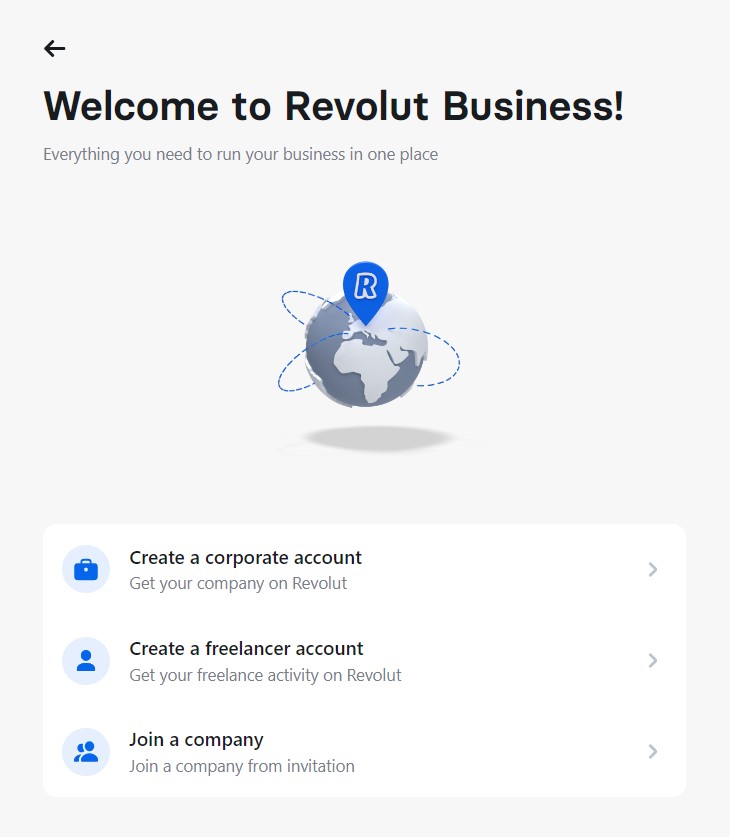
What’s inluded in the Free Plan:
- Unlimited Invoices
- Unlimited Clients
- Payment Gateway
- Client Payment Reminders
- Online Banking & Debit Card
- Website Payments
Fees:
European Customers / Online Card Payments:
1% + €0.20 European Economic Area (EEA)
2.8% + €0.20 Other Cards
Need More Free Tools?
Social Media Management Tools
Email Marketing Software
Screen Recording Tools
Wave Invoicing operates only in US & Canada.
Even for individuals who have never used an accounting program before, it is user-friendly and easy. It is a wonderful option for independent contractors, business owners, and small business owners who want to keep their overhead costs low with a free service.
It allows you to manage invoicing, taxes, and payment processing with features including invoice templates, billing, payment tracking, payroll administration, finance management, credit card processing, and receipt scanning.
Wave is a particularly alluring choice for freelancers who are just starting out.
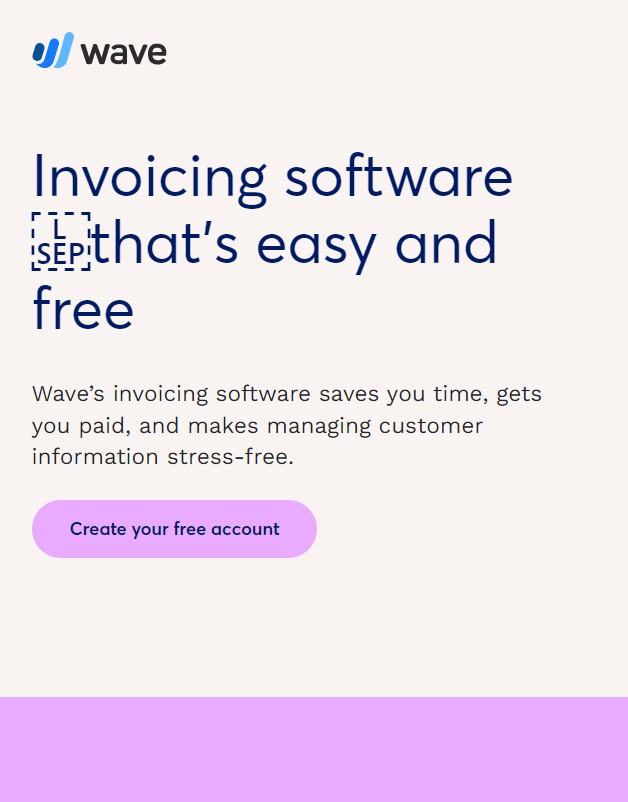
What’s inluded in the Free Plan:
- Unlimited Invoices
- Unlimited Clients
- Payment Gateway
- Client Payment Reminders
- Online Banking & Debit Card
- Website Payments
Fees:
US Customers / Online Card Payments:
2.9% + $0.60 Online Card Payment per Visa & Mastercard
3.4% + $0.60 Online Card Payment per AMEX
Zoho is completely free.
With the help of Zoho Invoice, you can create expert invoices, remind clients to make payments, keep track of expenses, and record your work hours.
What we really liked about Zoho Invoice is the ease of use and the payment reminders. You can send clients polite reminders to pay any past-due bills and avoid fees.
- Send invoices using the customer portal, email, and SMS.
- Observe the status of clients’ invoices.
- Send automated payment reminders as a follow-up
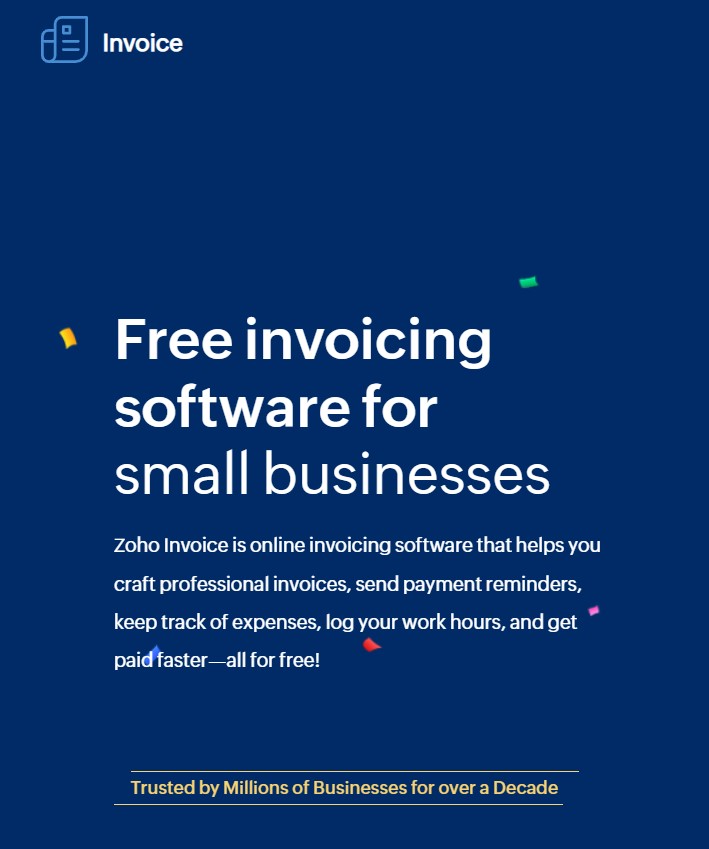
What’s inluded in the Free Plan:
- Unlimited Clients
- 1000 Invoices p. Year
- Client Payment Reminders
What’s not inluded:
- Payment Gateway & Fees
- Online Banking & Debit Card
Fees:
Will depend on the Payment Gateway you choose.
Most Payment Gateways charge:
2.9% + Fixed Fee for credit card charges.
Need More Free Tools?
With the help of Square’s invoicing technology, you can effortlessly issue expert invoices and accept payment by credit or debit cards or bank transfers.
Square’s main POS tool for processing payments is Square Invoices. All of Square’s other tools, such as a virtual terminal, the ability to build an online presence or accept payments online, and team management, are available once you create an account with the company.
Due to these features, Square Invoices is best suited for people whose businesses currently utilize Square payment processing.
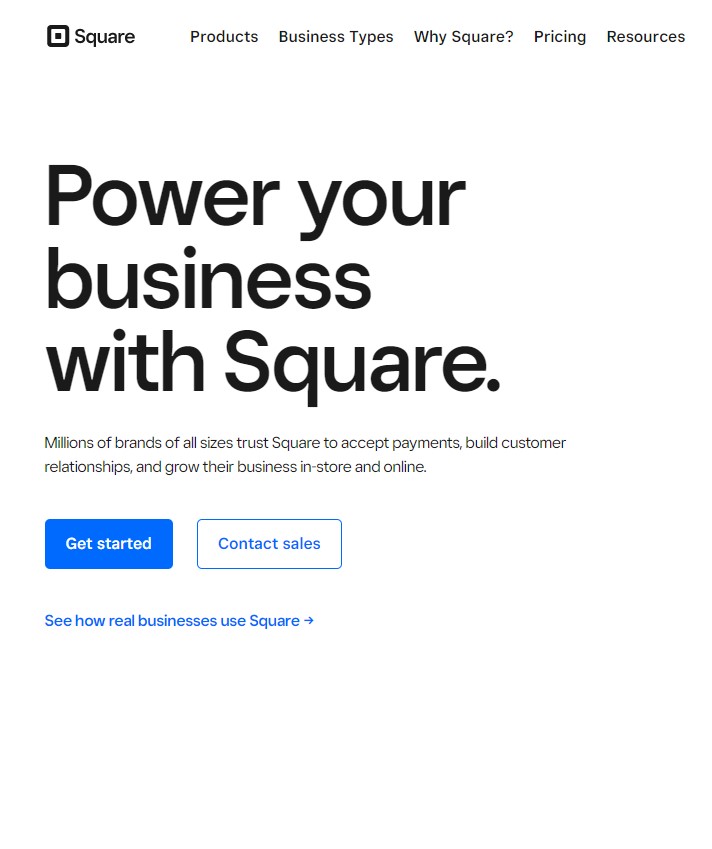
What’s inluded in the Free Plan:
- Unlimited Clients
- Unlimited Invoices
- Payment Gateway
- Client Payment Reminders
What’s not inluded:
- Online Banking & Debit Card
Fees:
- 2.9% + $0.30 Online Card Payment
- 6% + $0.30 Card Payment with Afterpay
Need More Free Resources?
Online Communities for Women Entrepreneurs
Project Management Software
With the feature-rich free invoicing software Invoice Ninja, you can easily handle the billing for several clients and even different enterprises.
Though you are only restricted to 50 clients with the free plan, you may make an infinite amount of estimates and invoices.
The best ability of Ninja is that you can send invoices for many businesses from a single free account. That means you can handle invoicing for all of your businesses or your clients’ enterprises.
Any small to midsize business can benefit from using Invoice Ninja, but since you can manage up to 10 enterprises from a single account, it works best for people who manage many firms and need to issue invoices for each one.
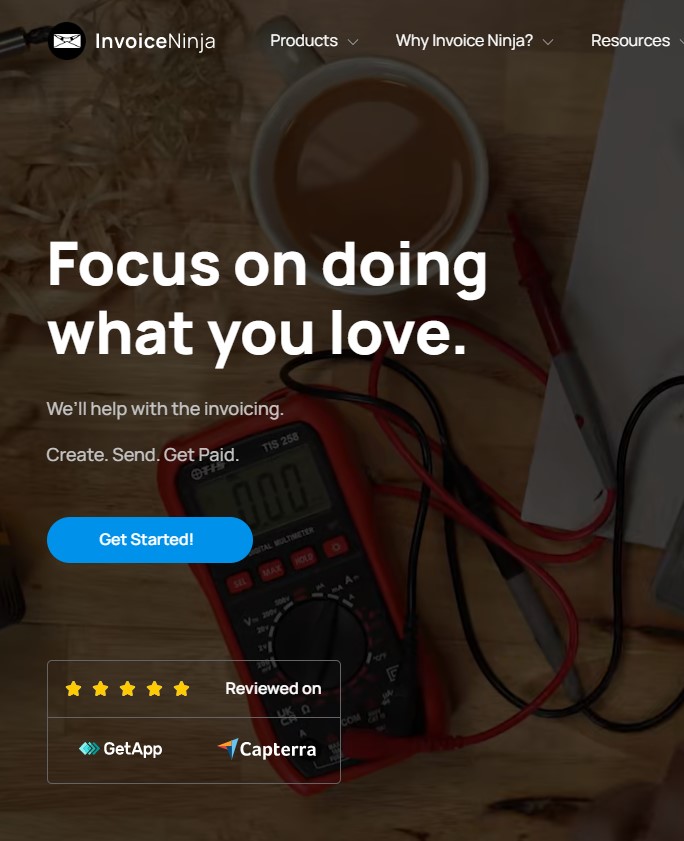
What’s inluded in the Free Plan:
- 50 Clients
- Unlimited Invoices
What’s not inluded:
- Client Payment Reminders
- Payment Gateway Fees
- Online Banking & Debit Card
Fees:
Will depend on the Payment Gateway you choose.
Most Payment Gateways charge:
2.9% + Fixed Fee for credit card charges.
Although there are plenty of Invoicing tools out there like Hiveage, Invoice Simple, and Freshbooks we felt they did not align with our objectives in this particular case.
We wanted to bring you affordable option that are good to start and grow your company with. That’s why we selected Revolut Business, Wave, Zoho, Invoice Ninja and Square.
We’d love to hear from you and about your experience.
Did we miss anything?
Tell us in the comments what Invoicing System you use or have used to grow your business
Grow Your Business
Get all the leading free and paid marketing resources to set your online business up for success.
We can’t wait to share it all with you!
You'll Also Like




